All Packages Class Hierarchy This Package Previous Next Index
Class spec.harness.Dialog2
spec.harness.Dialog2
- public class Dialog2
Dialog2 is the class which is used to create the Setup parameter
window. This windows consists of the editable user parameters
like the mailing address of the report. The Hardware details,
the JVM details, test specific comments etc. The number of pages
in this window is determined by the Window's resultion, The Next and
previous pages can be accessed using 'Next' and 'Previous' buttons.
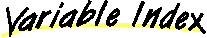
-
 statusOK
statusOK
- Flag indicating whether the user pressed OK button.
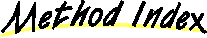
-
 action(Event, Object)
action(Event, Object)
- action routine which is called when the user performs any action
like clicking on the button available in the button panel
-
 resetValues()
resetValues()
- Resets the setup parameters.
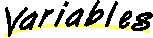
 statusOK
statusOK
public boolean statusOK
- Flag indicating whether the user pressed OK button. This flag is set in the
action method if the user presses the OK button.
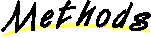
 action
action
public boolean action(Event evt,
Object arg)
- action routine which is called when the user performs any action
like clicking on the button available in the button panel
 resetValues
resetValues
public void resetValues()
- Resets the setup parameters. The user can modify the setup
parameters by editing the the text fields corresponding to them.
If the user decides to go back with all the changes he/she had done,
he/she can reset the values to the values available in the
porperties file.
All Packages Class Hierarchy This Package Previous Next Index